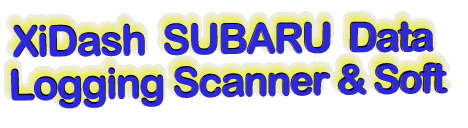
keywords: uniscan autoscanner carsoft free bmwscan bmw mersrdes scan mersedes xeltek scantool obd2 obd-II obd-2 iso pwm vpw subaru select monitor j1962 kwp-2000 kwp 2000 key word protocol subaru impreza protocol chip chip-tuning tuning chiptuning free download new version crack keygen generator serial number free id ID programmer kit sircuit scheme free auto bmw mersedes subaru uniscan 2.90 new version crack vehicle explorer scantool scantool.net elm chip pdf race fuel high octane 323 322 320 atmel free dump hex russian new version scanner pc lpt ocsilloscope digital download
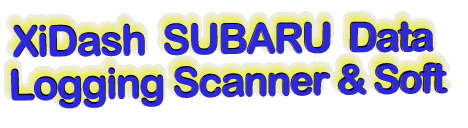
Up Dated 02 January 2011
Scanner with cables for $220
and SoftWare is FREE
VERSION 1.84
SUBARU Information and Diagnostic Portal
 |
 |
The features of XiDash may be split into several categories:
XiDash is currently available for most modern SUBARU 1999 - 2006 vehicles
For old SUBARU 1990 - 1998 you should use scanner HiDash
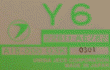 |
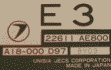 |
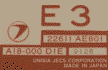 |
![]() List of supported SUBARU models - list of ECU
v.1.84
List of supported SUBARU models - list of ECU
v.1.84
 |
 |
There are two formats available for viewing.
Analogue live data in real numbers (Ignition Timing (degrees), Injector Pulse Width (ms), Knock Correction (degrees) with max and minimum numbers displayed during sampling as well as current values. Up to 77 channels of live analogue data can be selected. (Number varies with ECU).

Digital live data shows the position of ECU switches such as relays and connectors. Up to 53 channels of live digital data can be selected. (Number varies with ECU).
The current version of XiDash can read up to 77 analogue and 53 digital channels of data.
XiDash features include:
Live data scrolling graphs can be selected with up 4 graphs displayed on screen. These can be selected from the full analogue list supported by your ECU. Features include:


Live data analysis is an excellent tool in itself however when combined with powerful data logging software this makes XiDash truly invaluable.
During live data capture 4 selectable graphs can be displayed. However all analogue input channels can be logged for later analysis.
As an example, the following analogue data may be retrieved from a 2002 Impreza WRX:
The following digital data may be obtained from the same car:
There is no need to set up log file names. The file is generated within your specified directory. One click and you are logging as many channels as you like.
A typical log file lasting 5 minutes and capturing 8 channels of data is only 150 KB.
A very fast log of 3 channels lasting 30 seconds (1 power run) will create a dated and timed file of less than 20 KB .
Having created the log file, this can be imported back into the XiDash and viewed as graphs or real data.
Within the graphing option we allow zooming of any area on any channel allowing detailed analysis of sections of the graph down to less than 0.01 sec.
The data option allows you to look at each channel. These channel outputs are displayed as real numbers (ms, degrees, km/h etc).
The logged data file is created as a .csv file which can be accessed and edited within any spreadsheet program.

There is a further development tool in the Xi LOG which allows further astonishing analysis.
The example below shows a car with a hesitancy as it comes on to boost. The car was driven once only through the area that this fault occurs. The data was logged, generating a log file. Opening this file within XiDash allows detailed analysis to find the fault.
With the custom graphing option enabled we generate a graph of RPM against ignition timing. Looking at 1400 to 2300 rpm we can see nothing strange happening with the ignition.

We assumed that this was not an ignition based fault.
Then plotting RPM against lambda to see if it was a fuel based hesitancy.
The lambda drops lean between 1400 and 2300rpm.

This is also shown beautifully when comparing output voltage from the mass air-flow sensor plotted against lambda.

This astonishing software is like turning on a light in a tunnel. One power run on a chassis dyno or a blast up the road and in less than one minute have a look at what you can see.
The list just goes on. Think of a problem and XiDash can help you find the answer.
But XiDash is not just a data display and logging program...
Erase the stored memory to enable analysis of the effect of fuel changes for instance. No more leaving the battery disconnected at night to reset the ECU.
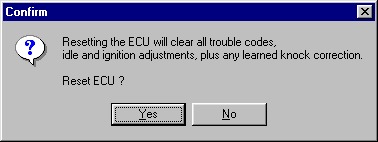
Retrieve all of the fault codes that the factory diagnostic tools can. Up to 88 codes displayed for early model year vehicles, and up to 268 codes displayed for later model years, with full descriptions of each problem for a 20th of the price of factory equipment. Both Current and Historic faults may be viewed. Check the ECUs Historic fault log to find out what caused that cough the car had last week. XiDash will allow you to diagnose many faults with your car, saving you costly trips to the garage/dealer. Fix the fault and erase the Historic code using the ECU reset.

Another extemely useful function is the ability to alter Idle Speeds and Ignition Timing live on the ECU. If the idle is a little too fast with the air con working or you have picked up some poor quality fuel and you are logging too much knock correction, then slow the idle down or add some retard across the ignition map. When the fuel has cleared, reduce the retard. 2 minutes work.

XiDash is Copyright ® XiTek 2000 - 2011